Week 7.... The Last Project!
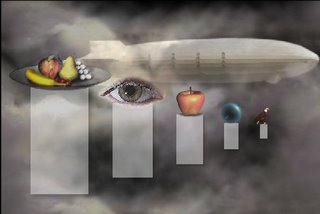 At last we arrive at the last project... We couldn't finish a class on digital imaging without having some fun really mashing up picture elements. Go to the Wadsworth Atheneum's Painter site and create a few compositions. Experiment freely with all of the controls.... scale, transparency, copy and pasting, rotation, etc. Publish your masterpiece.
At last we arrive at the last project... We couldn't finish a class on digital imaging without having some fun really mashing up picture elements. Go to the Wadsworth Atheneum's Painter site and create a few compositions. Experiment freely with all of the controls.... scale, transparency, copy and pasting, rotation, etc. Publish your masterpiece.How to save your work on your computer to put it on Fotothing and post to your class blog:
The Painting application on the Atheneum site is a Java application and you can't save from there to your hard drive. Instead, you have to hit the Print Screen button on your computer's keyboard. This puts the whole image on your computer's monitor into the memory clipboard on your computer. Next open Paint... "Start>Programs>Accessories>Paint". Now paste your clipboard screen shot ("Edit>Paste"). Say yes when it asks would you like the bmp enlarged. Use the rectangle selection tool to select just your picture by clicking and dragging around it. Finally to save your image for uploading choose menu "Edit>Copy To" and name your file and choose a folder to sent it to. Browse to that folder with Picasa, double click on it, and finally export it as a .jpeg. Now you can upload to Fotothing or to post on the Blog. Fotothing only takes the .jpg format... probably the same for the blog.
It is a little involved but do it once and you'll see it isn't too bad and you'll have learned a new skill. Do yor readings on the Surrealist Movement... Don't think too hard about what you want to create... go with it intuitively...have fun!

0 Comments:
Post a Comment
<< Home